This documentation page refers to the Minecraft 1.10.2 version of Ranged Pumps. Consult the latest version of the documentation.
The Pump is the only block that is added by Ranged Pumps. It pumps liquids in a range.

Placement
Place the Pump down, apply a redstone signal, and it’ll work.
Energy requirements
By default, the Pump requires no energy, but the Pump can be configured to use RF energy in the config.
Internal tank
The size of the internal tank of the Pump is by default 32 buckets, you can increase or decrease this in the config.
The Pump will stop running if the internal tank is full.
Status updates
Right-click on the Pump to know what it is doing and if it is running.
Scanning and range
It’ll pump liquids in a rectangular area 1 block under the Pump, the size of this rectangular area can be specified in the config.
The default range specified in the config is 128 blocks. That means it will search 64 blocks in any direction of the Pump.
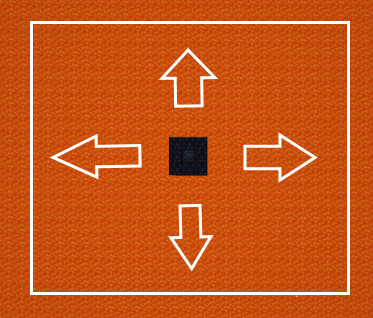
This is how it will scan for liquids (from the top left to the bottom right):
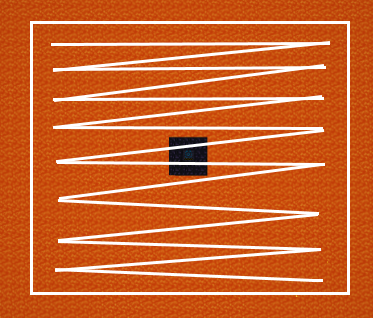
Liquids to stone
The Pump will also replace any liquids to stone by default. This can be turned off in the config.
Auto-pushing liquids
The Pump doesn’t auto-push liquids. You have to suck them out manually with an external mod that can do that, for example pipes.
Make sure you’re not disabling the pipe with the redstone signal that you’re providing to the pump!
Chunkloading
The mod doesn’t chunkload the Pump automatically. You’ll need another mod to get this behavior.